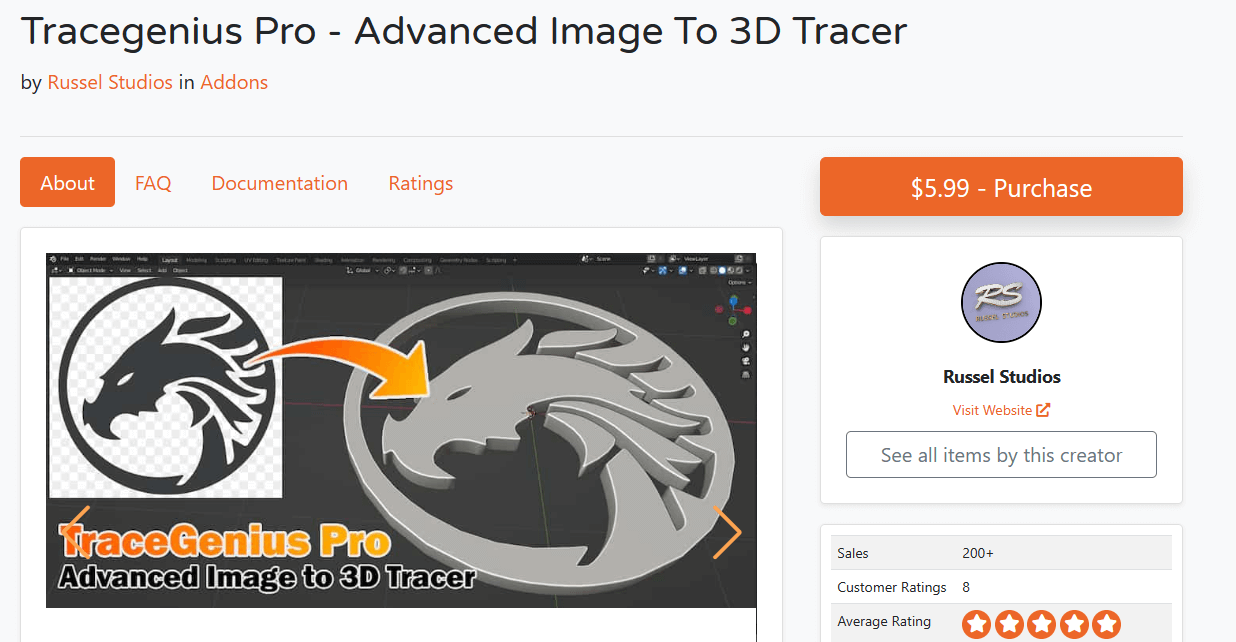Table of Contents
Tracegenius Pro converts 2D to 3D, The Best Blender Addon
Introduction
Converting 2D images to 3D in Blender can be challenging due to several factors. Firstly, the process requires a keen eye for detail and a robust toolset. The quality and characteristics of the 2D image heavily influence the conversion outcomes, requiring clear lines, distinct color areas, and high resolution for fine details. Additionally, the complexity of the subject in the image can impact the ease of conversion, with simpler shapes being more accessible to convert.
The Manual Approach to 2D to 3D Conversion in Blender
One of the primary reasons for the difficulty lies in the manual approach often used for this conversion. This method involves interpreting and building the 3D model from a 2D reference through modeling techniques, which can be intricate and time-consuming. It requires meticulous attention to detail to ensure accuracy and quality during the modeling process.
Optimization Challenges
Furthermore, after converting the 2D image to a 3D model, optimization is needed to ensure that the mesh topology is suitable for its intended use, such as animation or games. This optimization process may involve retopologizing the model and employing decimation techniques to reduce polygon count without compromising visual quality significantly.
Takeaway: the difficulty in converting 2D to 3D in Blender stems from the intricate nature of the process, the need for meticulous attention to detail, and the optimization required post-conversion to achieve high-quality results suitable for various applications.
Common Challenges to Converting 2D to 3D in Blender
Several common challenges can arise when converting 2D images to 3D in Blender. One significant challenge is ensuring that the 3D model accurately represents the details of the 2D image, which can be difficult due to potential discrepancies in information and the complexity of designs. Another challenge is the time-consuming nature of the process, especially when dealing with intricate or complex designs that require meticulous attention to detail.
Moreover, converting 2D to 3D demands specialized skills and knowledge of 3D modeling software, adding another layer of complexity to the task. Additionally, 2D images may need more essential details to create an accurate 3D model, further complicating the conversion process.
Additional difficulties converting 2D to 3D in blender
Furthermore, when working with Blender specifically, challenges can include issues like maintaining accurate proportions between different parts of the model, ensuring sufficient detailing for realism, optimizing mesh topology to prevent rendering and animation problems, and aligning texture maps correctly with the geometry of the model to avoid visual distortions.
In summary:
the common challenges when converting 2D to 3D in Blender include:
- Ensuring representation accuracy.
- Dealing with time-consuming processes.
- Requiring specialized skills and knowledge.
- Addressing potential lack of details in 2D images.
- Overcoming technical hurdles within Blender, such as maintaining proportions and optimizing mesh topology.
However, the good news is that a fantastic Blender addon turns 2D to 3D in seconds, be it a log or any model.
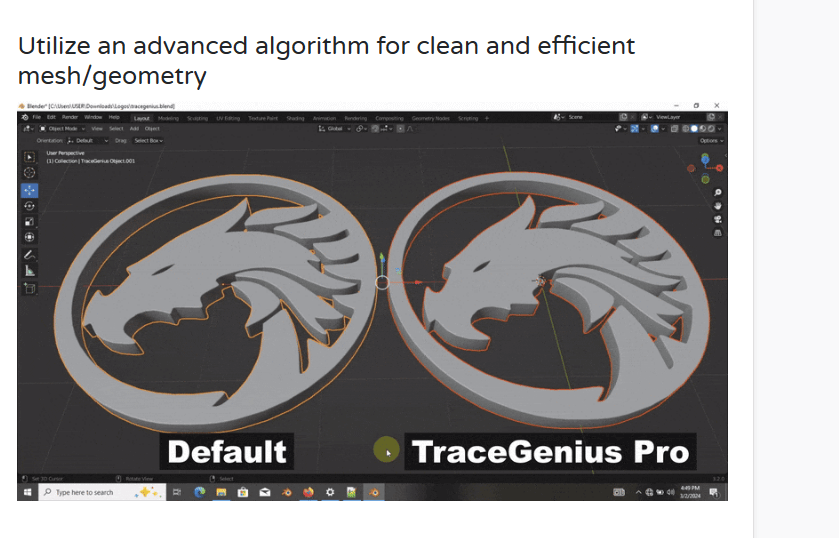
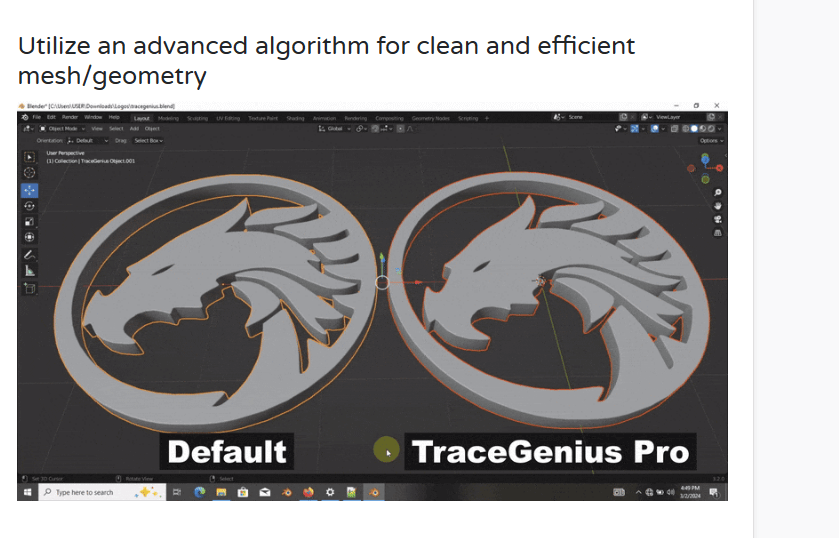
Introducing Tracegenius Pro, the best blender addon.
The solution is Tracegenius Pro Wonder Addon, which has proven to be a time saver and a must-have. The TraceGenius Pro addon available at Blender Market offers a solution to the challenges of converting 2D images to 3D in Blender by providing advanced tools for image tracing and creating 3D models. This addon allows users to unleash the power of 3D by simplifying the process of converting 2D images into detailed 3D models. With TraceGenius Pro, users can benefit from advanced features that streamline the conversion process and enhance the accuracy and quality of the resulting 3D models. Right now, it is the best addon in blender in this category.
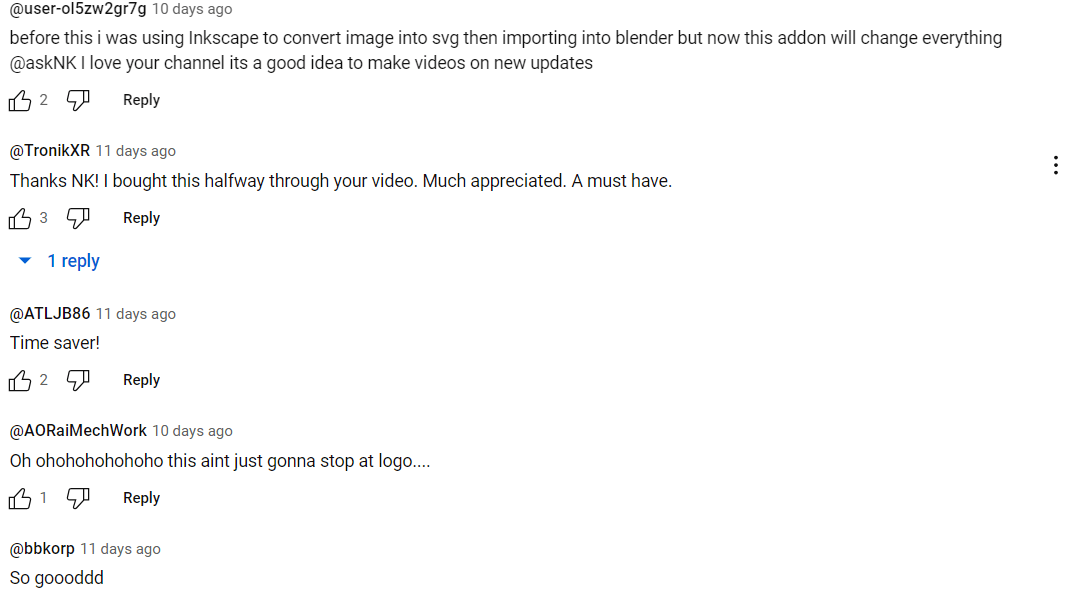
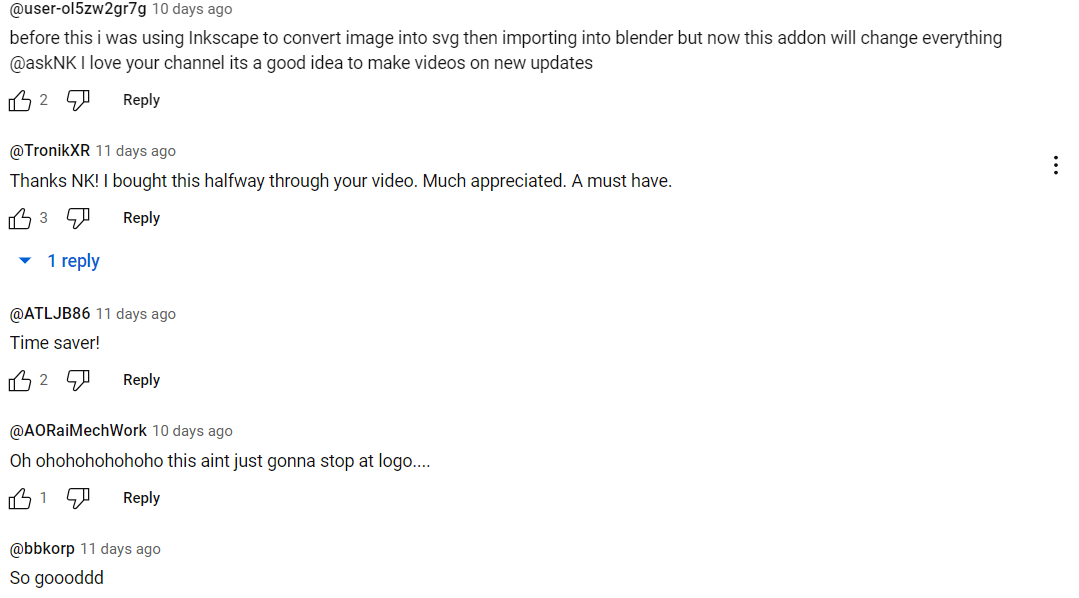
Specifically, TraceGenius Pro offers an efficient way to trace 2D images and generate corresponding 3D meshes with precision, helping users overcome the challenge of accurately representing details from 2D references in their 3D models. By providing advanced tools for image-to-mesh conversion, this addon simplifies the intricate task of creating 3D models from 2D images, addressing common challenges such as maintaining accuracy, dealing with complex designs, and optimizing mesh topology.
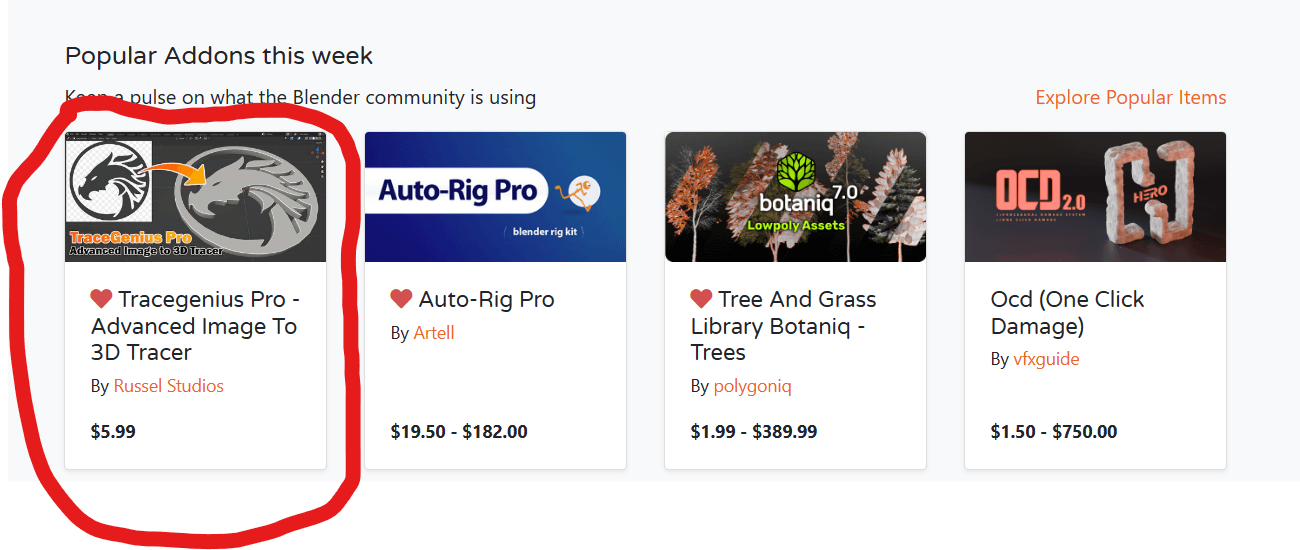
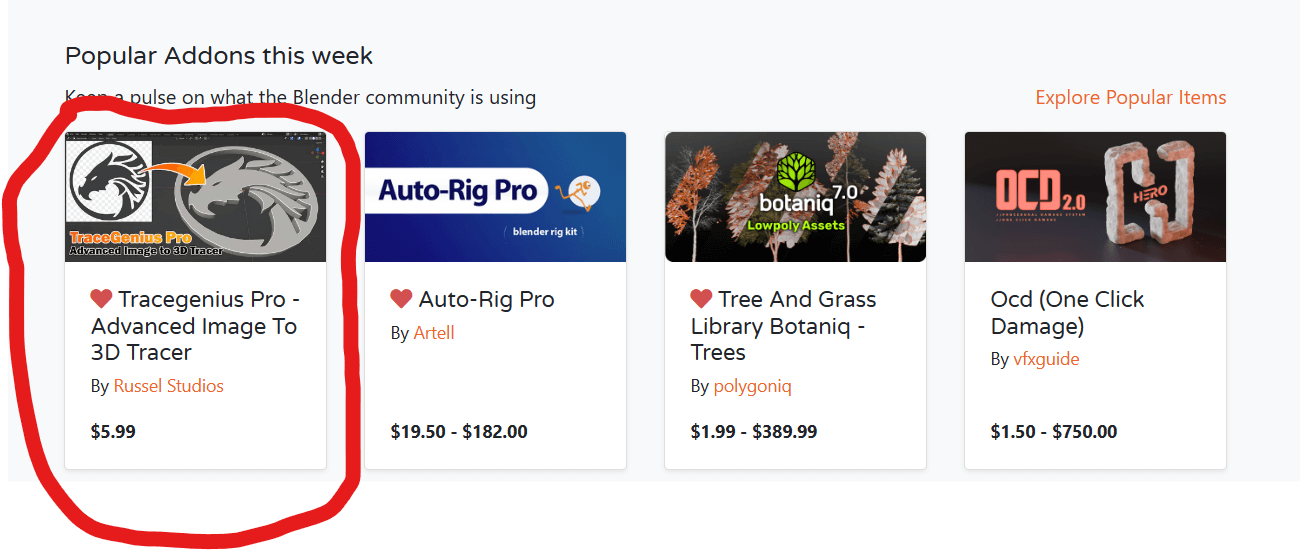
In Conclusion
the TraceGenius Pro addon at Blender Market instantly solves the challenges of converting 2D to 3D in Blender by offering advanced features for image tracing and mesh generation. The addon simplifies the process and enhances the quality and accuracy of the resulting 3D models.
You can buy Tracegenius Pro at the Blender Market at a significantly discounted Price Now! Tracegenius Pro converts 2D to 3D the Best Blender Addon Introduction Converting 2D images to 3D instantly in Blender with100% customer satisfaction ratings.
Also, check out all the fantastic reviews and FAQs here.